The short answer is they’re there but you’ll never really see all of them. That is of course until you make an effort to go get them.
With bit.ly, kl.am and Hootsuite, just a few of the many ways you can keep track of your links posted on Twitter, you can see the number of clicks your links are generating over the Twitter engine (site or API). So why don’t the numbers of clicks that you’re seeing in your shortener’s stats (if you have them) match what you’re seeing in your website stats?
The thing is that your website stats are only pulling in clicks via Internet web browsers – not the multitude of Twitter clients that are out there. While I don’t have actual statistics, it’s a pretty safe bet that the majority of tweets are NOT read/retweeted/clicked over the Twitter website. Probably more of us use one or more non-browser-based clients like Tweetdeck, Seesmic, Twhirl, or Tweetie than our web browsers. Certainly more of us post from our iPhones or BlackBerries using smart pone “client” software rather than a regular browser.
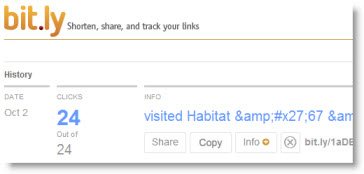
Yes, Google Analytics and other JavaScript-based tracking tools might be under-counting visits from Twitter. I checked stats for a link to one of my blog posts which I tweeted. On day one bit.ly is reporting 24 clicks on my link. I see only 7 referrals from Twitter on that day in my Google Analytics. Of course, there’s a reason for all this.
Where are the clicks?
The majority of these clicks are marked as “direct”, as if someone typed your URL in their browser. You may see a small percentage of clicks from Twitter show in your stats but the likely hood is this is really just a small portion. Some observers estimate the discrepancy to be in the area of 60-70%. So don’t just think that your web stats are off when they don’t match the numbers shown in your URL shortener numbers - know that they are.
Are there ways to work around this - get accurate results?
Of course, if you have the time you can tag your links with ?twitter or use a number of other solutions written by smart coders out there that set links to your post as GA campaigns. Widgets or snippets such as the one for Kentico written by Ralph Spandl of r42 can bridge the gap. But honestly, if it’s not an automated process, who has the time for that?
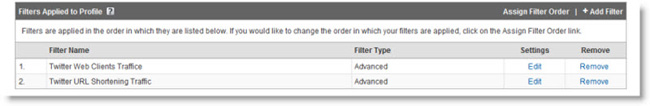
What we do have time for are Google Analytics Filters. They take a few minutes to set up but once they’re done you’re all set. Here’s a great tutorial on how to set them up. It also includes information on retrieving the data, as well as setting up the campaigns. To retrieve the data, you just select your Filter as the "Source" when viewing referrals.
While these techniques won’t capture everything, you’ll at least have an improved picture to work from. And of course you can use this same technique to track other social marketing segments.
If you’re interested in some more technical details on this topic, there’s a great article on Search Engine Land. And yes, I’ve used a URL shortener to see just how many of you go there.
Related Articles: